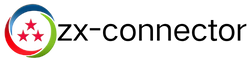You face a choice between 5-Pin Connectors and 3.5mm audio cables when setting up audio equipment. Each connector type offers distinct physical and functional differences that impact compatibility and audio quality. The 5-Pin Connectors, including the M8 connector and Type B connector, serve professional environments, while the 3.5mm option fits most consumer devices. A Connector factory produces solutions for every audio need. You can select the right cable to achieve reliable audio transmission and optimal performance.
Physical and Functional Differences in Audio Cable Types

Connector Design and Cable Construction
Size and Shape of 5-pin connectors vs 3.5mm
You encounter clear differences in the size and shape of 5-pin connectors and 3.5mm connectors when selecting audio cable types. The 3.5mm connector features a slim, cylindrical design that fits compact devices. You find it easy to plug into smartphones, laptops, and portable audio players. In contrast, 5-pin connectors, such as xlr cables, present a larger, rounder profile. These connectors offer a secure locking mechanism, which prevents accidental disconnection during professional audio setups. The robust build of 5-pin connectors suits environments where durability and reliability matter most.
Pin Configuration and Signal Pathways
You notice that pin configuration directly impacts the signal pathways in audio cable types. The 3.5mm connector typically supports two or three conductors, enabling stereo or mono audio transmission. You use it for unbalanced cables in consumer electronics. The 5-pin connectors, including xlr cables, provide multiple pins for balanced audio transmission. This configuration allows you to carry separate audio signals, ground, and sometimes additional channels. Balanced cables reduce noise and interference, which improves audio quality in studio and live sound applications.
Tip: Balanced xlr cables with 5-pin connectors deliver superior noise rejection compared to unbalanced cables.
| Material Type | Effect on Durability and Performance |
|---|---|
| Monocrystalline Oxygen-free Copper | Highest purity enhances conductivity and reduces signal loss. |
| Gold-plated 3.5mm plugs | Excellent conductivity and corrosion resistance minimize signal loss. |
| Oxygen-free Copper (OFC) | Effective for transmitting audio signals, improving overall quality. |
| PVC or TPE Insulation | Protects the conductor and prevents short circuits, enhancing durability. |
You benefit from high-quality materials in both connector types. Gold-plated 3.5mm plugs resist corrosion and maintain signal integrity. Monocrystalline oxygen-free copper in 5-pin connectors boosts conductivity and minimizes signal loss, which is essential for professional audio.
| Specification | Value |
|---|---|
| Current Rating | 1A |
| Contact Resistance | 100mΩ MAX. |
| Insulation Resistance | 100MΩ MIN. |
| Dielectric Withstanding | 500V AC MIN. |
| Durability | 5000 CYCLES MIN. |
Industry standards ensure that both 5-pin connectors and 3.5mm connectors meet strict technical specifications. You rely on these standards for consistent performance and long-lasting audio cable types.
Typical Uses for Audio
Consumer Electronics and 3.5mm Connectors
You use 3.5mm connectors in a wide range of consumer electronics. These connectors appear in headphones, earphones, and hands-free sets. You find them in digital cameras and portable DVD players, where they provide audio and video output. The compact design and universal compatibility make 3.5mm connectors the default choice for everyday audio cable types.
- Headphones and earphones for mobile devices
- Digital cameras and portable DVD players
- Hands-free sets and headsets for audio output and microphone input
Recent innovations include the 3.5mm magnetic connector. You benefit from a compact design that enables quick and secure connections. High-quality materials increase durability, and customizable options meet your specific audio needs.
Professional Audio Equipment and 5-pin Connectors
You encounter 5-pin connectors in professional audio environments. These connectors, such as xlr cables, support studio microphones, audio interfaces, and stage equipment. The balanced design of 5-pin connectors ensures reliable audio transmission with minimal interference. You choose these connectors for live sound, recording studios, and broadcast setups.
- Studio microphones and audio interfaces
- Stage and live sound equipment
- Broadcast and recording gear
Innovations in 5-pin connectors include waterproof pogo pin adapters and spring-loaded pogo pin connectors. You gain enhanced durability and secure connections, which are vital for demanding professional audio applications.
Signal Types and Audio Transmission
Analog vs Digital Audio Signals
You transmit both analog and digital audio signals through different audio cable types. The 3.5mm connector primarily handles analog signals, which suit headphones and portable devices. You use 5-pin connectors for balanced analog audio and, in some cases, digital transmission. Balanced cables with 5-pin connectors reduce interference, which improves audio quality in professional audio setups.
Mono, Stereo, and Multi-channel Capabilities
You select audio cable types based on the required channel configuration. The 3.5mm connector supports mono and stereo audio, which fits most consumer needs. You use 5-pin connectors for multi-channel audio, such as in xlr cables for surround sound or advanced studio setups. Balanced transmission with 5-pin connectors ensures clear, high-quality audio across multiple channels.
Note: You achieve better audio quality and compatibility by matching the connector type to your specific application.
Compatibility Across Devices and Audio Cable Types

Common Devices Using 5-pin Connectors and 3.5mm
Headphones, Earbuds, and Portable Audio
You interact with a wide range of devices that rely on different audio cable types. Most headphones and earbuds use 3.5mm connectors. You plug these connectors into smartphones, tablets, and laptops for everyday listening. Portable audio devices, such as MP3 players and auxiliary inputs on amplifiers, also use 3.5mm connectors. You benefit from the universal fit and simple design, which makes connecting and disconnecting quick and easy.
- Computers use 3.5mm connectors for speakers, microphones, and line-in/line-out connections.
- Portable devices rely on 3.5mm connectors for headphones and auxiliary audio input.
Musical Instruments, Studio Gear, and Audio Interfaces
You find 5-pin connectors in professional audio environments. MIDI devices, synthesizers, and studio gear use 5-pin connectors for transmitting control data and audio signals. You connect these cables to audio interfaces and mixing consoles, which often feature xlr cables and other balanced cable types. The robust design of 5-pin connectors ensures reliable performance in demanding settings.
| Device Type | Connector Type | Usage Description |
|---|---|---|
| MIDI Devices | 5-pin | Used for MIDI In, Out, and Through connections in audio setups. |
| Audio Equipment | 5-pin | Commonly found in synthesizers and other MIDI-compatible devices. |
You choose 5-pin connectors for studio microphones and professional audio equipment. These connectors support balanced audio transmission, which reduces interference and improves quality in live sound and recording applications.
Adapter Options for Compatibility
3.5mm to 5-pin Audio Cable Adapters
You often need adapters to bridge the gap between different audio cable types. The iPhone 3.5 mm to Headset 5 Pin Connect Cable allows you to connect a 3.5mm audio device to a 5-pin headset. This adapter features a locking connector, gold-plated plug, and a straight cable for a secure and reliable connection. You use these adapters when you want to connect consumer devices to professional audio gear.
- Adapters provide a solution for connecting 3.5mm audio sources to 5-pin connectors.
- Locking connectors and gold-plated plugs improve durability and audio quality.
5-pin to 3.5mm Adapter Solutions
You encounter situations where you need to connect professional audio equipment to consumer devices. The DSMC3 RED 5-Pin to Single 3.5mm Adapter lets you connect 3.5mm audio devices to a 5-pin ODU port. You should check compatibility before using these adapters, as some systems, such as DSMC, DSMC2, RED RANGER, or KOMODO cameras, do not support them.
Tip: Always verify device compatibility before purchasing adapters for audio cable types.
Limitations in Compatibility and Cable Use
Physical Fit and Connector Matching
You face challenges when matching connectors to devices. The physical fit of 5-pin connectors differs from 3.5mm connectors. You cannot plug a 5-pin connector into a 3.5mm jack without an adapter. Some devices only accept specific connector types, which limits your options for audio cable types.
| Connector Type | Limitations | Notes |
|---|---|---|
| 5-pin (MIDI) | Compatibility issues with non-MIDI devices | Sends control data, not audio |
| 3.5mm | Audio quality drops over longer distances | Best for short runs, up to 25 feet; TRRS needed for microphones |
You should consider the physical design and intended use of each connector before making a purchase.
Signal Conversion and Audio Quality Loss
You may experience audio quality loss when converting signals between different cable types. Unbalanced cables, such as standard 3.5mm cables, can pick up noise and interference over long distances. Balanced cables, including xlr cables with 5-pin connectors, maintain signal integrity and reduce interference. Signal conversion between connector types can result in compatibility issues and degraded audio quality.
Note: You achieve the best audio performance by using the correct cable and connector for your device and application.
You improve compatibility and audio quality by selecting the right audio cable types for your setup. You avoid unnecessary adapters and signal conversion whenever possible.
Audio Quality and Application Scenarios for 5-pin Connectors and 3.5mm
Audio Performance and Signal Integrity
Noise, Interference, and Shielding in Cables
You want the best audio experience, so you need to consider how different audio cable types handle noise and interference. 5-pin connectors, especially those used in xlr cables, feature advanced shielding and noise-dissipation systems. These connectors use solid perfect-surface silver conductors and carbon-based multi-layer noise reduction. You benefit from a 72v dielectric-bias system and asymmetrical double-balanced geometry, which help maintain signal integrity. In contrast, 3.5mm connectors rely on basic shielding and standard conductors. You may notice limited noise reduction and a single path for ground and shield, which can affect audio quality in challenging environments.
| Feature | 5-Pin Connector | 3.5mm Connector |
|---|---|---|
| Shielding | Advanced Noise-Dissipation System (NDS) | Basic shielding |
| Conductors | Solid Perfect-Surface Silver (PSS) | Standard conductors |
| Noise Reduction | Carbon-Based 3-Layer Noise-Dissipation | Limited noise reduction |
| Dielectric | 72v Dielectric-Bias System | Standard dielectric |
| Geometry | Asymmetrical Double-Balanced | Single path for ground and shield |
Tip: You achieve superior audio quality and reduced interference by choosing audio cable types with advanced shielding, especially in professional audio setups.
Balanced vs Unbalanced Audio Transmission
You need to understand the difference between balanced and unbalanced transmission when selecting audio cable types. Balanced connections, common in 5-pin connectors and xlr cables, use differential signaling. This method cancels out noise along the cable, making it ideal for environments with high electromagnetic interference. You can run balanced cables over longer distances without losing signal quality or experiencing high-frequency losses. The result is improved clarity, dynamic range, and overall sound quality. Unbalanced cables, such as those with 3.5mm connectors, offer limited noise rejection and work best for short runs in low-interference settings.
- Noise rejection: Balanced audio connections cancel out interference, ensuring clean audio.
- Signal integrity: You transmit audio over long distances with minimal degradation.
- Improved sound quality: Balanced transmission delivers better clarity and dynamic range.
Professional vs Consumer Audio Applications
Studio, Stage, and Live Sound with 5-pin Connectors
You rely on 5-pin connectors and xlr cables for professional audio environments. These audio cable types support studio microphones, mixing consoles, and stage equipment. You benefit from balanced transmission, which reduces interference and maintains high audio quality. In live sound and recording studios, you need connectors that withstand frequent use and provide secure connections. 5-pin connectors deliver consistent performance, making them the preferred choice for demanding audio applications.
Everyday Listening and Mobile Audio with 3.5mm
You use 3.5mm connectors for everyday listening and mobile audio. These connectors appear in headphones, earbuds, and portable devices. You appreciate the smooth operation and universal fit of 3.5mm connectors. User reviews highlight the durable brass and stainless steel construction, but you should note that the plating may wear after limited use. For casual listening and short cable runs, 3.5mm connectors offer convenience and reliable audio quality.
Practical Recommendations for Choosing Audio Cable Types
Selecting the Right Connector for Your Audio Setup
You should match your audio cable types to your specific needs. For professional audio setups, choose 5-pin connectors and xlr cables to ensure balanced transmission and superior audio quality. If you need a cable for headphones or portable devices, select a 3.5mm connector for ease of use and compatibility. Always consider the environment and distance when choosing between balanced and unbalanced cables.
Future-Proofing and Upgrading Audio Compatibility
You can future-proof your audio setup by investing in connectors and cables that support advanced shielding and balanced transmission. Upgrading to 5-pin connectors and xlr cables prepares you for professional audio needs and reduces the risk of interference. For consumer devices, maintain high-quality 3.5mm connectors and replace worn cables to preserve audio quality.
Note: You maximize audio performance and compatibility by selecting the right audio cable types for your application and planning for future upgrades.
You now understand the main differences between 5-pin connectors and 3.5mm audio cable types. You see that 5-pin types offer robust construction, advanced signal pathways, and superior audio quality. 3.5mm types provide everyday convenience and broad compatibility. For the highest audio quality, you should choose XLR connectors, which minimize noise and prevent accidental disconnection. Unbalanced cables suit simple setups, but professional audio types deliver better results.
| Feature | 5-Pin Connector (XLR) | 3.5mm Connector |
|---|---|---|
| Audio Quality | High | Moderate |
| Signal Type | Balanced | Unbalanced |
| Typical Use | Studio/Stage | Consumer Devices |
| Compatibility | Professional Gear | Most Electronics |
FAQ
What is the main difference between 5-pin connectors and 3.5mm connectors?
You notice that 5-pin connectors support balanced audio and professional equipment. 3.5mm connectors work best for consumer devices and unbalanced audio. The physical design and signal transmission set these types apart.
Can you use a 5-pin connector with a smartphone or laptop?
You cannot directly connect a 5-pin connector to most smartphones or laptops. You need an adapter to bridge the connection. Always check device compatibility before purchasing adapters.
Do 5-pin connectors improve audio quality compared to 3.5mm?
You experience better audio quality with 5-pin connectors in professional setups. These connectors reduce noise and interference. 3.5mm connectors provide reliable sound for everyday listening but may pick up more interference.
Are adapters available for connecting 3.5mm devices to 5-pin equipment?
You find adapters designed for connecting 3.5mm devices to 5-pin equipment. These adapters help you bridge consumer and professional audio gear. Always verify compatibility before use.
Which connector should you choose for studio recording?
You should select 5-pin connectors for studio recording. These connectors offer balanced transmission and superior shielding. You achieve higher audio fidelity and reliability in professional environments.
Can you use both connector types in one audio setup?
You can use both connector types in one setup with the right adapters. You must ensure proper signal conversion to avoid audio quality loss. Always match connectors to your equipment requirements.
What are the limitations of using 3.5mm connectors for long cable runs?
You face signal degradation and increased noise when using 3.5mm connectors for long cable runs. These connectors suit short distances. For longer runs, you should use balanced cables with 5-pin connectors.