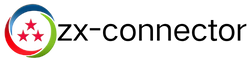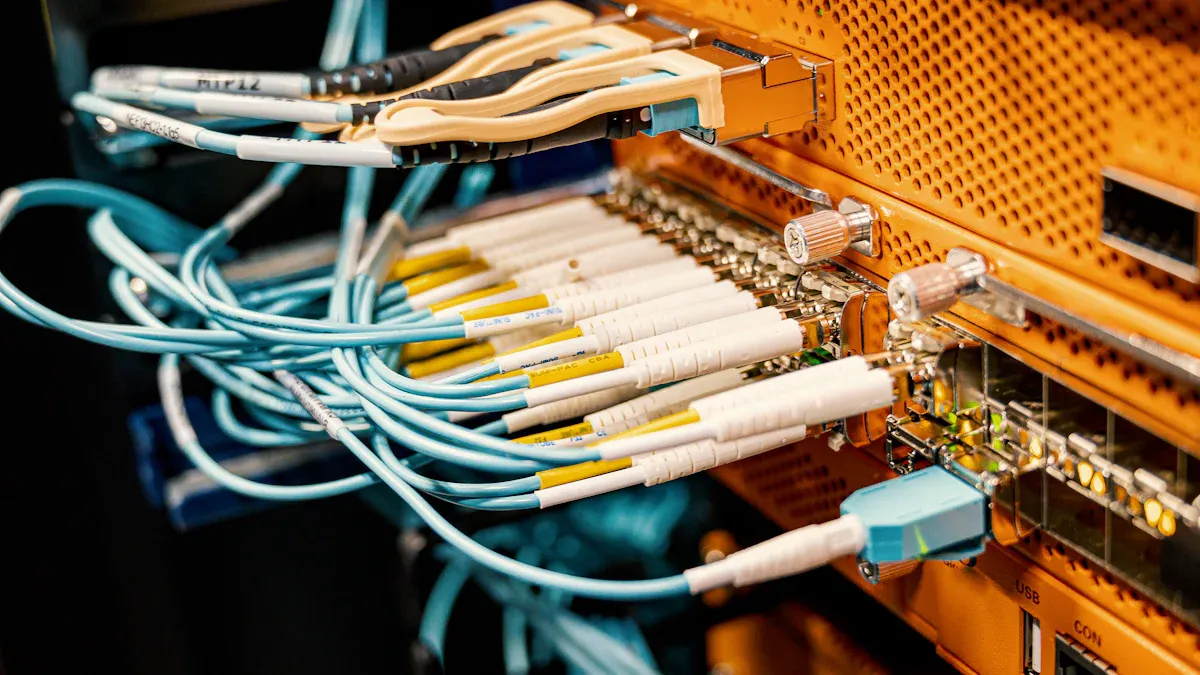
You want a cable setup that works the first time. Rocketfish stands out for RG6 cables with its weather-resistant brass F-Type connectors, delivering reliable signal quality and simple installation. For beginners, twist-on F-Type connectors offer a no-tool approach. Advanced users often choose compression connectors for unmatched performance. While M8 connector and Type B connector styles serve other applications, F-Type connectors from a reputable connector factory ensure you get dependable results every time.
F-Type Connectors: Quick Comparison Table
Choosing the right connector can save you time and prevent signal issues. This quick comparison table helps you identify the best F-Type connectors for your specific cable and installation needs.
| Connector Style | Best For | Tool Required | Ease of Use | Reliability | Weather Resistance |
|---|---|---|---|---|---|
| Compression | RG6, RG59 | Yes | Moderate | High | Excellent |
| Crimp | RG6, RG59 | Yes | Moderate | Good | Good |
| Twist-On | RG6, RG59 | No | Easy | Fair | Limited |
Tip: Always match your connector style to your cable type and installation environment for the best results.
Best F-Type Connectors by Cable Type
You need to select connectors that fit your cable perfectly. RG6 cables work best with compression connectors because they provide a secure, weather-resistant seal. RG59 cables, often used for indoor setups, pair well with both compression and crimp connectors. Twist-on connectors offer a quick solution for both cable types, but you may notice a drop in signal quality if you do not install them correctly.
- RG6: Compression connectors deliver the highest performance.
- RG59: Crimp connectors offer a balance of ease and reliability.
- Both RG6 & RG59: Twist-on connectors suit quick, temporary setups.
Best F-Type Connectors by Installation Style
Your installation style determines which connector will make your job easier. If you want a tool-free experience, twist-on connectors are your best choice. For a more permanent and professional finish, compression connectors require a compression tool but give you a secure fit. Crimp connectors need a crimping tool and work well for those who want a reliable connection without the extra cost of compression tools.
- Tool-Free: Twist-on connectors
- Professional Finish: Compression connectors
- Budget-Friendly: Crimp connectors
F-Type Connectors: Ease of Use and Reliability
You want a connector that installs easily and stays connected. Compression connectors provide the most reliable connection and resist weather damage, making them ideal for outdoor use. Crimp connectors offer good reliability for indoor projects. Twist-on connectors install quickly, but you must ensure a tight fit to avoid signal loss.
Note: For long-term reliability, especially outdoors, choose compression connectors. For quick fixes or temporary setups, twist-on connectors save time.
F-Type Connectors: Styles Explained
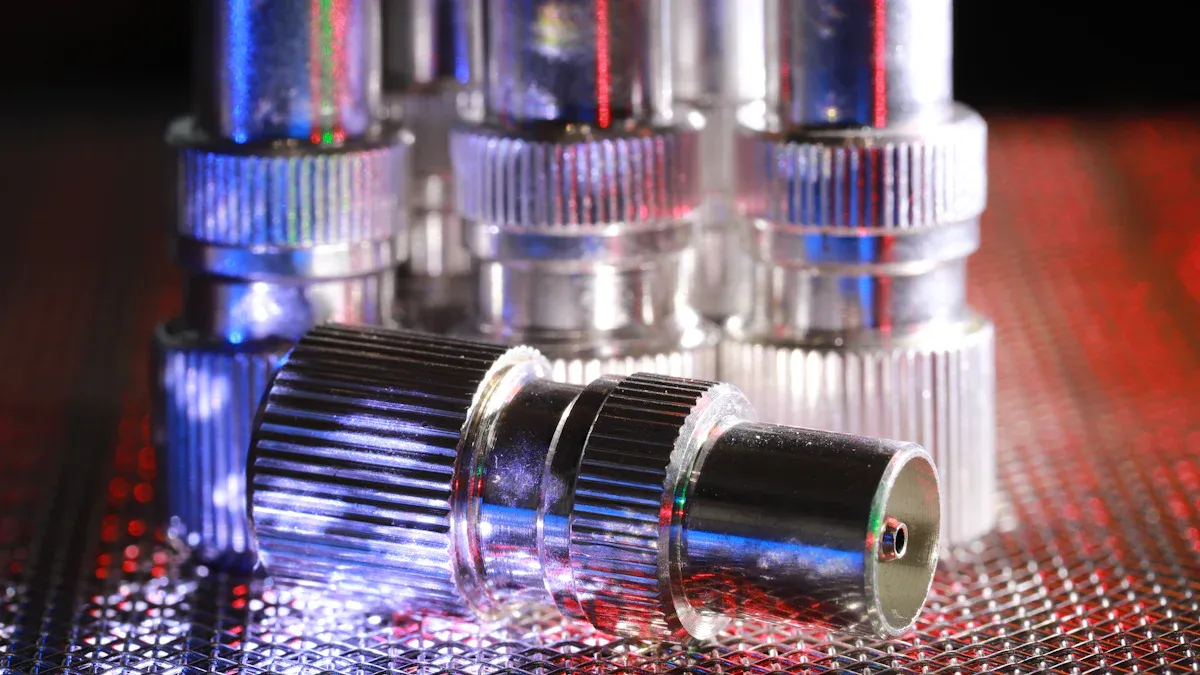
Compression F-Type Connectors
How Compression F-Type Connectors Work
You use compression F-Type connectors by sliding the connector onto a prepared coaxial cable and then using a compression tool to secure it. The connector’s threaded nut screws tightly onto the female jack, creating a weather-tight seal. The cable’s solid copper core acts as the mating pin, which ensures a direct and stable connection. This installation method prevents accidental disconnections and keeps your signal strong, even in harsh environments.
| Feature | Compression F-Type Connector | Other Connector Styles (e.g., BNC, Twist-on) |
|---|---|---|
| Coupling Mechanism | Threaded screw-on nut tightly fastens to female jack | Bayonet locking (BNC) or twist-on, less secure under vibration |
| Connection Security | Prevents accidental disconnection, provides weather-tight seal | Quicker to connect but less secure and less weather-resistant |
| Use of Cable Conductor | Cable’s solid copper core serves as mating pin | Dedicated center pin (BNC) or separate pin in other types |
| Installation Method | Compression with special tool for secure, weather-tight fit | Twist-on or crimped, generally less secure |
| Durability and Signal Integrity | Enhanced by secure threaded fit and weather resistance | May degrade faster due to less secure connection |
| Typical Applications | Consumer TV, satellite, broadband cable installations | Professional RF test gear (BNC), less common in consumer TV |
Pros and Cons of Compression F-Type Connectors
You benefit from a secure, weather-resistant connection with compression connectors. The installation process creates a tight fit that resists vibration and moisture. However, you need a special compression tool, and installation can be challenging if you work with cables that have varying thickness or extra shielding, such as quad shield coaxial cables.
Pros:
- Provides a weather-tight, durable seal
- Prevents accidental disconnections
- Maintains high signal integrity
- Ideal for outdoor and professional installations
Cons:
- Requires a compression tool
- Installation can be difficult with thick or quad-shield cables
- Over-tightening may damage threads or deform connectors
- Improper cable preparation can cause signal loss
Tip: Always use the correct tool and prepare your cable ends carefully. Avoid over-tightening and check for debris inside the connector before installation.
Best Use Cases for RG6 and RG59
You should use compression F-Type connectors for RG6 cables in outdoor or high-performance installations, such as satellite dishes, cable TV, and broadband internet. For RG59 cables, compression connectors work well in indoor setups where you want a secure, long-lasting connection. If you need weather resistance and reliability, compression connectors are your best choice for both cable types.
Crimp F-Type Connectors
How Crimp F-Type Connectors Work
You install crimp F-Type connectors by sliding the connector onto the stripped cable and using a crimping tool to compress the metal sleeve around the cable. This process forms a gas-tight, secure connection. The crimp deforms the metal just enough to hold the cable firmly without damaging it. You do not need to solder, which speeds up the installation.
Pros and Cons of Crimp F-Type Connectors
Crimp connectors offer a balance between ease of installation and reliability. You can install them quickly, but you must use the correct crimping tool and technique. A poor crimp can lead to signal problems or require you to start over with a new connector.
| Advantages of Crimp F-Type Connectors | Disadvantages of Crimp F-Type Connectors |
|---|---|
| No soldering required, reducing installation time significantly (about 15 seconds per connector) | Requires proper tools and technique; poor crimps lead to bad connections |
| Creates gas-tight, secure connections resistant to thermal cycling and vibration | Crimps are irreversible; incorrect crimps often mean scrapping the connector |
| Suitable for both solid and stranded conductors | Potential loosening of stranded wire under frequent flexing, especially with clamp connectors |
| Proper crimps deform metal past yield point but maintain spring-back for secure hold | Improper crimps can cause connector interface issues, affecting signal quality |
| Crimped connections can be superior to soldered ones when done correctly | Wrong crimp die or excessive pressure can distort pins and degrade impedance |
| Crimped ferrules form a hexagonal shape with equal pressure, allowing cable flexibility | Double crimping or “dog ears” caused by wrong tools or technique can weaken the connection |
Best Use Cases for RG6 and RG59
You can use crimp F-Type connectors for both RG6 and RG59 cables in indoor environments. They work well for home theater systems, security cameras, and other setups where you want a reliable connection but do not need weatherproofing. Crimp connectors are a good choice if you want a budget-friendly option and have the right tools.
Twist-On F-Type Connectors
How Twist-On F-Type Connectors Work
You install twist-on F-Type connectors by stripping the coaxial cable, arranging the shielding, and then twisting the connector onto the cable by hand. You do not need any special tools. The connector grips the cable’s outer jacket and makes contact with the shielding and center conductor. This method is quick and convenient for temporary or indoor setups.
Pros and Cons of Twist-On F-Type Connectors
Twist-on connectors stand out for their ease of installation. You can reuse them and install them without tools, making them ideal for quick fixes. However, they do not provide the same level of signal integrity or weather resistance as compression connectors. Improper installation can lead to signal loss or interference.
-
Pros:
- Easiest to install—no tools required
- Reusable and convenient for temporary setups
- Suitable for field termination and over-the-air antenna installations
-
Cons:
- Not ideal for outdoor use
- May cause signal loss if not installed correctly
- Less reliable for long-term or high-performance applications
- Vulnerable to RF noise and interference if the dielectric is not flush or braiding is exposed
Note: Always ensure the dielectric is flush with the connector base and the center conductor extends about 1/16″ to 1/8″ beyond the connector. Avoid twisting the splitter onto the connector, as this can damage the center conductor.
Best Use Cases for RG6 and RG59
You should use twist-on F-Type connectors for quick, indoor installations where convenience matters most. They work well for temporary setups, over-the-air antennas, and situations where you may need to disconnect and reconnect cables frequently. For both RG6 and RG59, twist-on connectors are best suited for non-critical, indoor applications.
F-Type Connectors: Top Picks for Each Style
Best Compression F-Type Connectors
Top Compression F-Type Connector for RG6
You want a connector that delivers a secure, weather-resistant seal for RG6 cables. Many installers choose compression connectors with a full-metal body and integrated O-rings. These features help you achieve a professional finish and long-term reliability. Look for connectors that offer 360° compression and a floating-pin guide. These details make installation easier and improve signal integrity. You can use these connectors for satellite TV, broadband internet, and outdoor antenna installations. The best models meet SCTE standards for shielding and moisture resistance, ensuring your setup withstands harsh conditions.
Tip: Always use a compression tool designed for your connector model. This ensures a tight fit and prevents signal loss.
Top Compression F-Type Connector for RG59
You need a connector that balances ease of installation with professional-grade performance for RG59 cables. Many security installers recommend the CN-FM1 compression F connector. This connector stands out because it is easier to compress than BNC ends and works well with BNC adapters for CCTV cameras, DVRs, and monitors. You benefit from features like true 360° compression, dual O-ring moisture protection, and a floating-pin insertion guide. The CN-FM1 provides a reliable, gas-tight connection and supports frequencies up to 3 GHz. Its all-metal construction and dual compression points ensure durability and a secure hold.
| Feature/Specification | Description |
|---|---|
| Compression Type | True 360° compression for superior RF shielding |
| Moisture Protection | Integrated O-ring moisture lock |
| Installation Ease | Floating-pin insertion guide, low insertion and compression force |
| Impedance | 75 ohm for low signal loss |
| Contact Plating | Nickel-tin alloy |
| Base Metal | Brass |
| RF Shielding | Effective -85 dB |
| Compliance | SCTE standards for moisture, shielding, and torque |
| Installer Feedback | Easy to use, reliable, and compatible with most compression tools |
You can trust the CN-FM1 for both indoor and outdoor surveillance applications. Its design helps you achieve a secure, long-lasting connection every time.
Best Crimp F-Type Connectors
Top Crimp F-Type Connector for RG6
You want a crimp connector that offers a solid connection and easy installation for RG6 cables. Choose a model with a hex crimp sleeve and a brass body. These connectors provide good electrical contact and resist corrosion. You can use them for home theater systems, cable TV, and indoor antenna setups. Make sure you use a quality crimping tool that matches the connector size. This ensures a tight fit and prevents signal loss. Many installers prefer crimp connectors for their balance of cost and reliability.
Top Crimp F-Type Connector for RG59
For RG59 cables, select a crimp connector with a nickel-plated brass body and a hex crimp sleeve. This type of connector works well for security cameras, VCRs, and analog video equipment. You benefit from a quick installation process and a secure hold. The crimp design helps you achieve a gas-tight connection that resists vibration and thermal cycling. Always check that your crimp tool matches the connector’s specifications for best results.
Best Twist-On F-Type Connectors
Top Twist-On F-Type Connector for RG6
You may need a fast, tool-free solution for RG6 cables. In online forums, users frequently recommend compression style twist-on F-Type connectors, especially Snap-N-Seal, for RG6. These connectors offer a reliable grip and improved weatherproofing compared to basic twist-on models. You must use connectors specifically sized for RG6 to avoid poor connections. Snap-N-Seal connectors require a special tool for installation, but you can achieve a more secure fit and better signal quality.
- Snap-N-Seal connectors are popular for their ease of use and weather resistance.
- Always match the connector size to your cable type.
- Compression connectors provide better reliability than simple twist-on models.
Note: If you want the best results, invest in the proper installation tool or borrow one from a technician.
Top Twist-On F-Type Connector for RG59
For RG59 cables, choose a twist-on connector with a full-metal body and precision threads. These connectors allow you to install cables quickly without tools. You can use them for temporary setups, indoor antennas, or quick repairs. Make sure you prepare the cable end carefully and twist the connector on tightly. This helps you avoid signal loss and ensures a stable connection. While twist-on connectors do not match the performance of compression or crimp styles, they offer unmatched convenience for non-critical applications.
F-Type Connectors: Installation Tips

Choosing the Right F-Type Connector for Your Cable
Selecting the correct connector ensures a reliable signal and a smooth installation. You should consider several factors when matching F-Type Connectors to RG6 or RG59 cables:
- Cable diameter compatibility: RG6 cables are thicker and require larger connectors, while RG59 cables use smaller connectors.
- Shielding effectiveness: RG6 cables have dual shielding, so you need connectors that maintain shielding continuity. RG59 cables have simpler shielding and need less robust connectors.
- Frequency and bandwidth requirements: RG6 connectors support higher frequencies and minimize signal loss.
- Signal loss tolerance: RG6 connectors help maintain signal integrity over longer distances.
- Installation environment: Outdoor, plenum-rated, or high EMI areas require connectors with extra durability.
- Cable length: Longer cable runs benefit from RG6 connectors for better performance.
| Factor | RG6 Cable Characteristics | RG59 Cable Characteristics |
|---|---|---|
| Cable Diameter | Larger diameter, needs larger connectors | Smaller diameter, uses smaller connectors |
| Shielding | Dual-layer for high EMI protection | Single-layer, less effective at high frequencies |
| Frequency Range | Up to ~3 GHz, handles high-frequency signals | Below 50 MHz, less effective at high frequencies |
| Signal Loss | Lower attenuation over long distances | Higher signal loss, best for short runs |
| Application Suitability | Digital TV, satellite, broadband, outdoor, long runs | Analog video, CCTV, short runs, flexible installations |
| Connector Size | Larger F-type connectors | Smaller F-type connectors |
| Installation Environment | Outdoor, plenum, high EMI | Indoor, short-distance use |
Tip: Always match the connector size and type to your cable and installation environment for the best results.
Essential Tools for F-Type Connector Installation
You need the right tools to achieve a secure and professional connection. The essential tools vary by connector style:
- Cable stripping tool: Removes the outer jacket and shielding layers to expose the copper conductor and braid.
- Flush cutters: Trim foil shields, especially on quad shield cables.
- Compression tool: Required for compression connectors, this tool secures the connector onto the cable.
- Crimping tool: Used for crimp connectors to compress the metal sleeve.
- 7/16” wrench (optional): Tightens the connector onto equipment, but avoid over-tightening.
Compression connectors require a compression tool, while twist-on connectors only need a cable stripper. Proper cable preparation is critical for all styles. Maintain your tools, especially the compression tool, by applying light oil to moving parts.
Step-by-Step F-Type Connector Installation
Compression F-Type Connector Installation Tips
- Strip the coaxial cable to expose the center conductor and braid.
- Fold back the braid evenly around the jacket.
- Slide the compression connector fully onto the cable.
- Insert the connector into the compression tool.
- Squeeze the tool to compress the connector, creating a weatherproof seal.
- Check that the center conductor extends the correct length beyond the connector.
Note: Use the correct compression tool for your connector model. Do not over-compress, as this can damage the connector or cable.
Crimp F-Type Connector Installation Tips
- Strip the cable to expose the conductor and braid.
- Fold the braid back evenly.
- Slide the crimp connector onto the cable.
- Insert the connector into the crimping tool.
- Squeeze the tool to crimp the metal sleeve securely.
- Inspect the crimp for a tight, even fit.
Tip: Use the correct die size for your connector and cable. A poor crimp can cause signal loss or require reinstallation.
Twist-On F-Type Connector Installation Tips
- Strip about 1/2 inch of the cable jacket.
- Expose the center conductor without nicking it.
- Arrange the braid evenly around the jacket.
- Twist the connector onto the cable by hand until it feels tight.
- Ensure the dielectric is flush with the connector base and the center conductor extends slightly.
Note: Twist-on connectors are reusable, but you must install them tightly to avoid signal loss.
Common F-Type Connector Mistakes and How to Avoid Them
When you install F-Type connectors, even small mistakes can lead to poor signal quality, system failures, or costly rework. You can avoid these issues by understanding the most common pitfalls and following best practices during installation.
1. Incorrect Wire Preparation
You might damage wire strands or expose the wrong length of conductor if you use improper tools. Always use a coaxial cable stripper designed for your cable type. This tool helps you remove the jacket and shielding cleanly, exposing just enough conductor for a strong connection. If you nick or cut the center conductor, you risk weak signals or intermittent connections.
2. Choosing the Wrong Connector Size or Type
Selecting the wrong connector for your cable can cause loose fits, overheating, or corrosion. RG6 and RG59 cables require different connector sizes. Always check the cable diameter and shielding type before choosing a connector. Match the connector to the cable’s specifications for current rating, voltage, and environmental conditions.
3. Using Improper Tools or Techniques
You need the right tools for each connector style. Using pliers instead of a crimping or compression tool can deform the connector and create a weak joint. Follow the manufacturer’s instructions for each installation step. If you use the wrong crimp die or apply too much force, you may damage the connector or cable.
4. Ignoring Grounding and Polarity
Proper grounding prevents system failures and interference. Make sure you connect the ground wire tightly and use the correct wire size. For some installations, you must also pay attention to connector orientation and polarity. Double-check your connections before finalizing the setup.
5. Skipping Strain Relief and Weatherproofing
Mechanical stress can loosen or break connections over time. Apply strain relief to protect the cable at the connector interface. For outdoor or harsh environments, use weather-sealed connectors with O-rings or gaskets. This step keeps moisture and dirt out, preserving signal quality.
6. Neglecting Testing and Inspection
After installation, always test your connections. Use a cable tester or signal meter to verify continuity and signal strength. Inspect each connector for tightness and proper fit. Early detection of faults saves you time and prevents future issues.
Tip: Store your connectors in a clean, dry place. Organize them by type and label them clearly. Avoid exposing connectors to extreme temperatures or humidity, which can degrade their performance.
By following these guidelines, you ensure your F-Type connector installations remain reliable and trouble-free.
F-Type Connectors: Frequently Asked Questions
F-Type Connector Compatibility with RG6 and RG59
You need to match F-Type connectors to the correct cable type for a secure and reliable installation. Manufacturer specifications state that F-Type compression connectors are designed specifically for either RG6 or RG59 cables. For example, RG-59 connectors fit RG-59 cables and work well in CCTV or HDTV systems. RG-6 connectors are made for RG-6 cables, which you often use for satellite, cable TV, or broadband. You should not use an RG-59 connector on an RG-6 cable or vice versa. Using the wrong connector can lead to poor fit, weak signal, or even damage to your equipment. Always check the packaging or product details to confirm compatibility before starting your project.
Tip: Always use F-Type connectors that match your cable type to ensure proper signal transmission and long-term reliability.
F-Type Connector Durability and Weather Resistance
You want your cable connections to last, especially in outdoor environments. Many F-Type connectors feature a galvanic coating that protects against UV radiation. This coating helps the connector maintain its performance even after years of sun exposure. Most models operate reliably in temperatures from -40 ℃ to +60 ℃, so you can use them in both hot and cold climates. A gasket near the base of the plug blocks moisture, dust, and other contaminants. This design keeps your signal stable and prevents corrosion. Some connectors use double omnidirectional compression, which creates a strong, stable bond between the connector and the cable. These features help your installation resist weather damage, but you should always check for specific weatherproofing details if you plan to use connectors outdoors.
Note: While many F-Type connectors offer excellent weather resistance, you will not find standardized ratings like IP codes. Always look for connectors with gaskets and UV protection for outdoor use.
F-Type Connector Tool Requirements and Alternatives
You usually need specialized tools for installing F-Type connectors, but you have some alternatives if those tools are not available. Here are some options:
- Use a sharp exacto knife to strip coaxial cable if you do not have a cable stripper.
- Try automotive hose clamps with heat-shrink tubing for a rugged, waterproof connection instead of crimping.
- Solder the center pin with a small soldering iron if you lack a crimp tool.
- Choose a general-purpose crimping tool set for occasional installations when you cannot access a specialized compression tool.
- Apply heat shrink tubing with adhesive lining to improve waterproofing and strain relief.
- Use a small heat gun to shrink tubing for a professional finish.
Remember: While these alternatives can help in a pinch, using the correct tools ensures the best results and long-term reliability.
F-Type Connector Performance Differences
When you select an F-Type connector, you influence the performance of your entire cable system. Each connector style—compression, crimp, and twist-on—delivers different results in terms of signal quality, durability, and reliability. Understanding these differences helps you make the right choice for your project.
Signal Quality
- Compression connectors provide the best signal integrity. You get a tight, weatherproof seal that blocks out moisture and electromagnetic interference (EMI). This design keeps your signal strong, even over long cable runs.
- Crimp connectors offer good signal quality for most indoor applications. You achieve a secure connection if you use the correct crimping tool and technique. However, a poor crimp can introduce resistance and cause signal loss.
- Twist-on connectors deliver fair signal quality. You install them quickly, but they may not grip the cable as tightly. This loose fit can allow interference or signal drop, especially if you do not prepare the cable properly.
Durability and Weather Resistance
| Connector Style | Durability | Weather Resistance | Best Use Case |
|---|---|---|---|
| Compression | Excellent | Excellent | Outdoor, long-term installs |
| Crimp | Good | Good | Indoor, semi-permanent setups |
| Twist-On | Fair | Limited | Temporary, indoor fixes |
You want your connectors to last. Compression connectors use O-rings and full-metal bodies to resist corrosion and moisture. Crimp connectors hold up well indoors but may corrode if exposed to weather. Twist-on connectors work best for short-term or indoor use because they lack weatherproofing features.
Installation Reliability
- Compression connectors require a special tool, but you get a consistent, professional result every time. You reduce the risk of loose connections or accidental disconnections.
- Crimp connectors depend on your technique. If you use the right tool and apply even pressure, you achieve a reliable connection. Mistakes during crimping can weaken the joint.
- Twist-on connectors install without tools, but you must twist them tightly. If you do not, the connector may loosen over time, causing intermittent signal problems.
Tip: For the highest performance, especially outdoors or in critical systems, choose compression connectors. For quick, tool-free jobs, twist-on connectors save time but may sacrifice reliability.
Summary Table: Performance at a Glance
| Feature | Compression | Crimp | Twist-On |
|---|---|---|---|
| Signal Quality | ⭐⭐⭐⭐⭐ | ⭐⭐⭐⭐ | ⭐⭐ |
| Durability | ⭐⭐⭐⭐⭐ | ⭐⭐⭐⭐ | ⭐⭐ |
| Weatherproofing | ⭐⭐⭐⭐⭐ | ⭐⭐⭐ | ⭐ |
| Installation Ease | ⭐⭐⭐ | ⭐⭐⭐ | ⭐⭐⭐⭐⭐ |
You should weigh these factors before starting your cable project. The right F-Type connector ensures your system runs smoothly and delivers the performance you expect.
You now know the top F-Type Connectors for both RG6 and RG59 cables. Compression connectors give you the best reliability and weather resistance. Twist-on connectors make installation easy for beginners. Crimp connectors offer a solid balance for indoor projects. Choose connectors made from durable materials with secure locking and waterproof features. Always match your connector to your skill level and project needs. For a smooth setup, inspect each connection and use trusted brands to ensure long-lasting performance.
FAQ
What is the difference between RG6 and RG59 F-Type connectors?
You use RG6 connectors for thicker cables and higher frequencies. RG59 connectors fit thinner cables and work best for analog video. Always match the connector to your cable type for reliable performance.
Can you reuse F-Type connectors after removal?
You can reuse twist-on F-Type connectors if they remain undamaged. Compression and crimp connectors usually do not support reuse because the installation process permanently alters the connector.
Do you need special tools for installing F-Type connectors?
You need a compression tool for compression connectors and a crimping tool for crimp connectors. Twist-on connectors require only a cable stripper. Using the correct tool ensures a secure connection.
How do you prevent signal loss with F-Type connectors?
You should strip the cable cleanly, avoid nicking the center conductor, and install the connector tightly. Test each connection with a signal meter to confirm proper performance.
Are F-Type connectors weatherproof?
Compression F-Type connectors with O-rings and full-metal bodies resist moisture and corrosion. You should use these for outdoor installations. Twist-on and crimp connectors offer limited weather resistance.
What should you do if your F-Type connector feels loose?
You should check the cable diameter and connector size. If the connector does not fit tightly, replace it with the correct type. Loose connections cause signal drop and interference.
Can you use F-Type connectors for both TV and internet cables?
You can use F-Type connectors for coaxial cables in TV, satellite, and broadband internet setups. Always verify cable type and connector compatibility before installation.
How do you know if your F-Type connector is installed correctly?
You should inspect the connector for a tight fit and proper alignment. The center conductor must extend slightly beyond the connector. Test the connection for signal strength and stability.